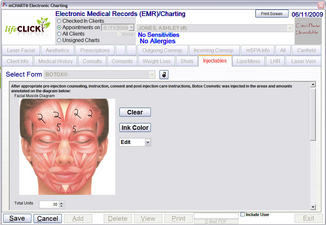Simplified . . . Chart Organization
Customizable tabs allow you to organize your charts to meet the needs of your specialty and your office. Some examples include "Consents", "Laser", "Breast Surgeries". Templates for each chart are then assigned to the appropriate page. Our template designer is so flexible that not only will it meet your medical charting needs but we here at Mack Software use if to chart our sales, customer training and technical support calls. What other software company uses their own EMR software to meet their charting needs?
Our electronic charting module links with your mSPA® and mDOC database to provide you with quick access to client/patient information. No more pulling charts every day. Our customers who no longer use paper charts have found electronic charting to be simpler, less time consuming, and money saving! For more information on going green, please read the article Go Paperless the Easy Way.
Our electronic charting module links with your mSPA® and mDOC database to provide you with quick access to client/patient information. No more pulling charts every day. Our customers who no longer use paper charts have found electronic charting to be simpler, less time consuming, and money saving! For more information on going green, please read the article Go Paperless the Easy Way.
On the tablet computer, the following features are invaluable:
* Clients can sign their consents and sign acknowledgement of post treatment instructions
* Staff can annotate on drawings
* Staff can sign completed charts
* Staff can sign reviewed charts
In additon to the features noted on the follwing pages, the items below are also of great benefit:
* Scan documents directly into charts
* View unsigned charts and charts needing reviewer signature
* Apply electronic signature when tablet computer is not available
* Create correspondence to referring physicians quickly and easily
* Clients can sign their consents and sign acknowledgement of post treatment instructions
* Staff can annotate on drawings
* Staff can sign completed charts
* Staff can sign reviewed charts
In additon to the features noted on the follwing pages, the items below are also of great benefit:
* Scan documents directly into charts
* View unsigned charts and charts needing reviewer signature
* Apply electronic signature when tablet computer is not available
* Create correspondence to referring physicians quickly and easily